Rails Tip #8: Capistrano Colors
If you’ve used Capistrano before, you’re familiar with the large error logs. Finding errors is, well, a hassle. You’ve got a whole slew of text, some just saying what command it’s going to execute next, sometimes errors, sometimes just output from Bundler or whatever it’s running.
Wouldn’t it be nice if we could colorize Capistrano?
And you can! Just install the capistrano_colors gem on your local machine and we’ll set it up to run on every capistrano deployment without having to modify your existing deploy scripts.
gem install capistrano_colors
And next, we add a configuration to your ~/.caprc file:
require 'capistrano_colors'
capistrano_color_matchers = [
{ :match => /command finished/, :color => :hide, :prio => 10 },
{ :match => /executing command/, :color => :blue, :prio => 10, :attribute => :underscore },
{ :match => /^transaction: commit$/, :color => :magenta, :prio => 10, :attribute => :blink },
{ :match => /git/, :color => :white, :prio => 20, :attribute => :reverse },
]
colorize( capistrano_color_matchers )
And that’s as simple as it is! When you’re done your output should look something like this:
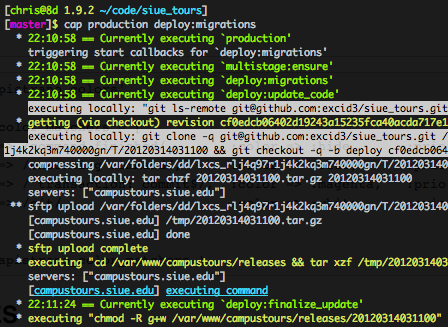
This a must have if you’re using Capistrano for deployments. Check out the source here:
Got any other awesome deployment tips? Share them with me in the comments!